New features in GS-Calc 20.5:
- The number of rows has been increased to 32 millions (33,554,432). (Files in the native file format remain compatible as long as you don’t exceed the previous 12 million limit. After that, previous GS-Calc version will inform you that a newer version is required.)
- Text/CSV loading times has been decreased by 30-40%. The “Progress” dialog boxes show both the elapse and ETA times and numbers of rows loaded.
- An additional option to automatically split text/CSV files with more than 32M rows to multiple sheets.
You can now:- create multiple sheets if the number of columns exceeds the specified values,
- create multiple sheets if the number of rows exceeds the specified values,
- discard columns or rows exceeding the maximums.
When saving such text files opened as multiple sheets GS-Calc offers to save all the sheets as text files in one zipped file.
Zipped text/CSV files are opened/edited/saved same as plain text files except that you don’t have to specify each time the text open
parameters as they are already added to these zip’s.

https://citadel5.com/upd_screens/gsc20.5/gsc_20.5_2.png
- You can create multiple selections to obtain automatic function values (means, sums, quartiles etc.) for selected cells.
Press Ctrl and keep on clicking the desirable cells or select ranges.
The table toolbar will display the “combined cells” label before the function values and the current combined references will be
shown as a list in the composer toolbar edit field.
To copy the calculated values, right-click the table toolbar: the values are copied in one column or two columns if copied with
labels, like
sum 407.25
average 27.15
min 9.2
max 81
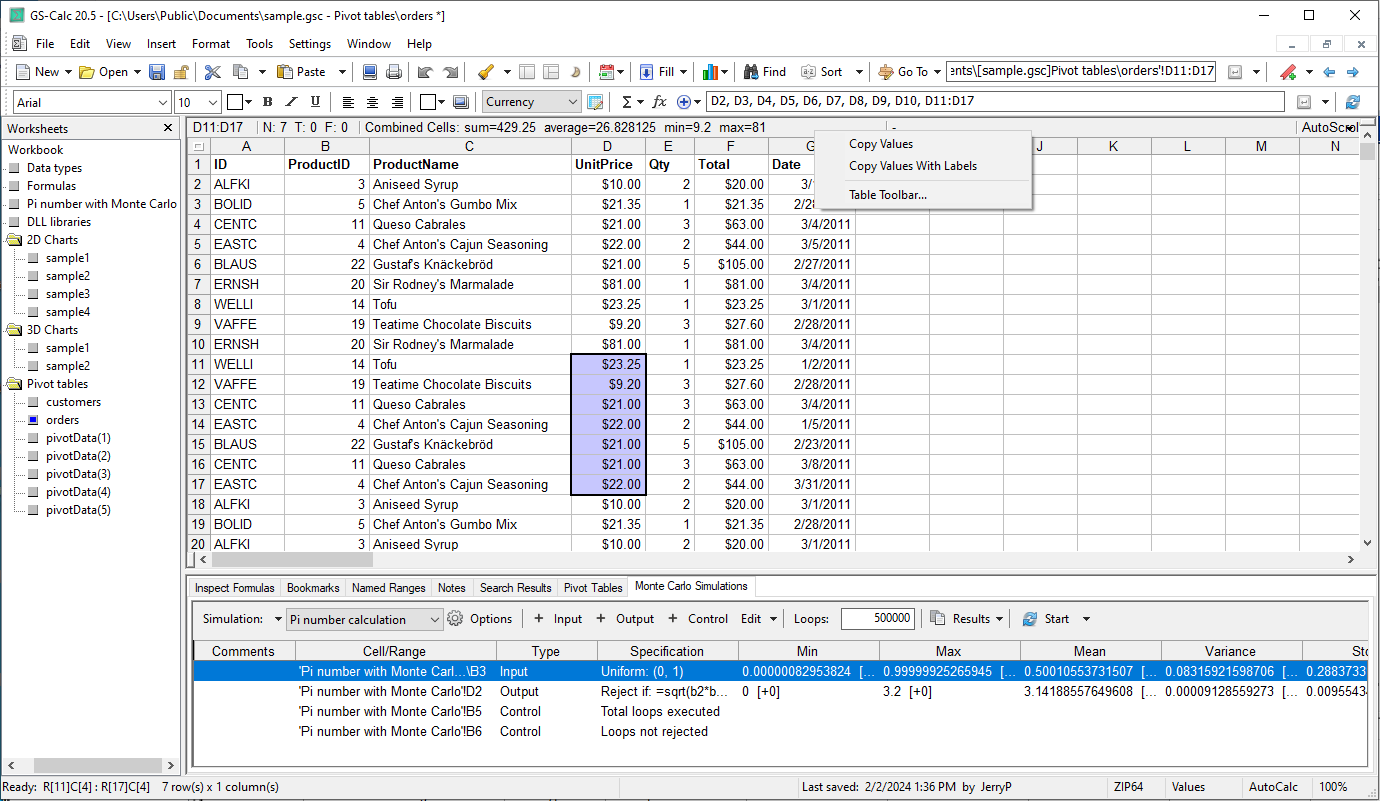
https://citadel5.com/upd_screens/gsc20.5/gsc_20.5_1.png
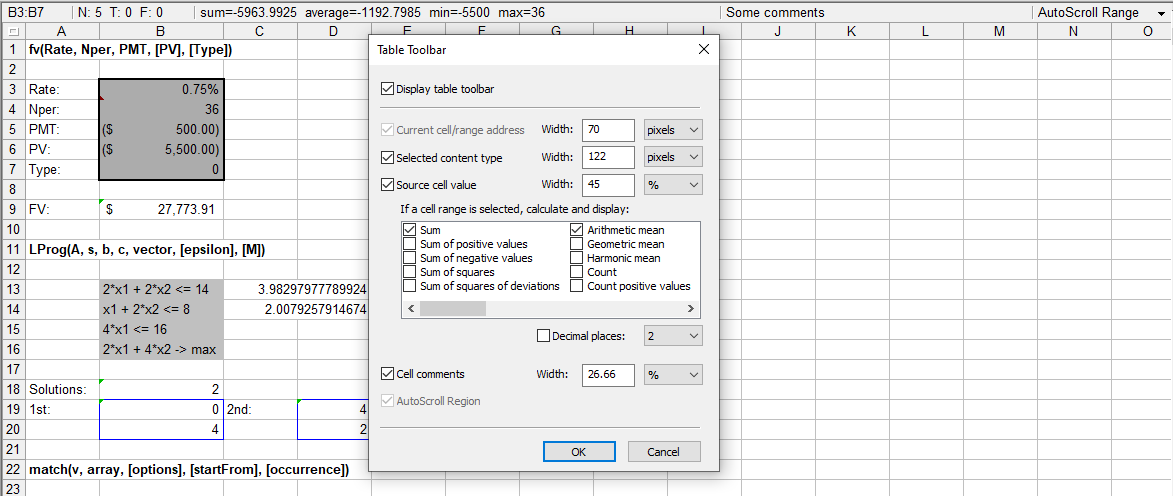
https://citadel5.com/help/gscalc/table_toolbar.png
To reset the current combined list of cells, click the sheet without Ctrl or press/release SHIFT.