New features in GS-Calc 19:
- The number of columns has been increased from 4K to 16,384. (The program performance and efficient memory usage remain the same.)
- You can load text files with up to 1 million columns. GS-Calc will automatically create multiple sheets based on the maximum number of columns per sheet (that you can freely change to anything from 1 to 16,384).
- The “Open Text File” dialog box:
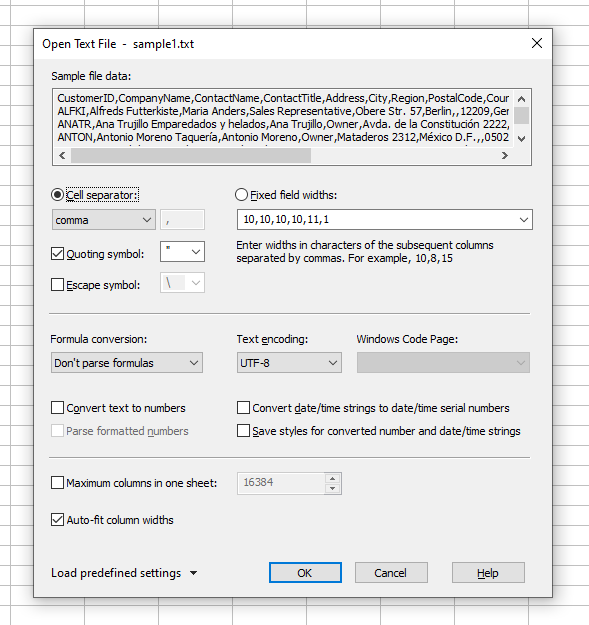
If multiple worksheets are created by GS-Base, trying to save back such a set of split sheets as a text file will result in prompting for a new ZIP64 file archive file name instead of overwriting the original source single text file. To load such ZIP text archive later for editing, simply choose
the “Text | Text Archive (*.txt, *.csv, *tsv, *.zip)” filter in the “Open File” dialog box.
- By default, if you choose the “Text | Text Archive (*.txt, *.csv, *tsv, *.zip)” filter in the “Save File” dialog box to save a given *.gsc workbook as text, only the current sheet is saved as a standalone text file. If you want to save all sheets at once, you need to specify a file name with the *.zip extension. This will tell GS-Base to save all created text files to one ZIP64 text archive (along with a short XML file that specifies used text parameters so you won’t have to re-enter them when opening that ZIP64 file in the future). When saving ZIP text archives the options to split sheets based on the number of rows is inactive.
- Improved file compression ratio: in might be not optimal in some cases.