New features in GS-Calc 19.1:
- SQLite *.db file format support.
You can load/create/edit/save databases in the SQLite *.db file format using all SQLite field types. For each table the first row contains field descriptions: field_name, field definition.

https://citadel5.com/help/gscalc/sql_scr1.png
SQLite is the most widely deployed and used database engine.
The SQLite *.db format is a popular format that is a useful alternative to the CSV/text files
because all column types and encoding are predefined and there is no risk of possible
inconsistencies and differences when opening the file in different programs.
2. MySQL *.sql file format support.
You can load/create/edit/save databases in the *.sql file format using all types of SQL fields. Similarly to the SQLite format, for each table the first row contains field descriptions: field_name, field definition.
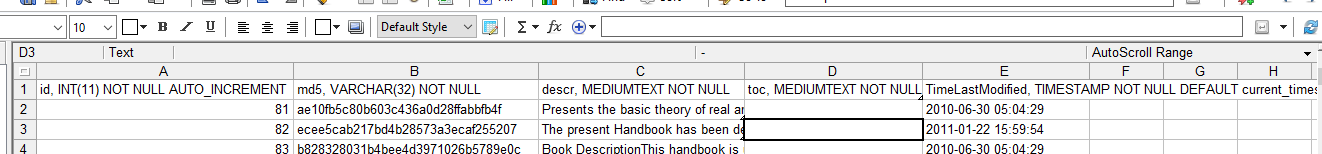
https://citadel5.com/help/gscalc/sql_scr2.png
- Displaying a message after opening a text file (as well as *.db and *.sql files) if the loaded data was partially truncated due to exceeding the maximum number of GS-Calc rows (12 millions), column or the maximum number of characters in a cell.
- The corresponding scripting functions (for merging records, tables, loading/saving) have been added for the above new file formats.