New features in this version:
-
Users can create named text file open/save settings that are stored globally in the settings file. Instead, or re-selecting all the parameters repeatedly for various text files, you can choose quickly any previously defined text file settings with a single click in the “Open Text File” dialog box.
-
New “Open Text File” dialog box:
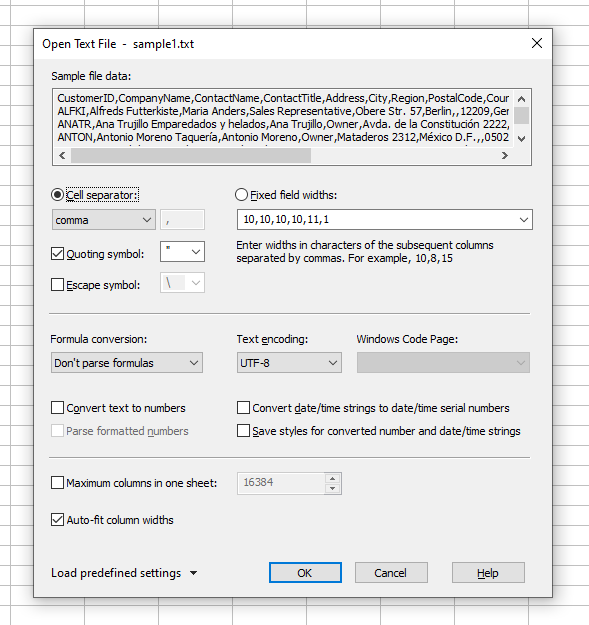
https://citadel5.com/help/gscalc/open-text.png
- Other improvements include re-starting the “Open Text File” dialog and procedure automatically if the utf8 encoding error was encountered in the file. You no longer have to re-open the file manually.
- Displaying the text file name in the “Open Text File” dialog box.