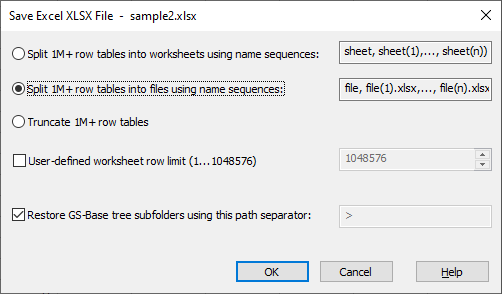New features in this version:
- The “File > Data Checksums” command enables you to create SHA-256 checksums/hashes for a given workbook or its selected essential data sections (excluding formatting, column/row widths, colors etc.)
With such checksums you can verify that the actual data (e.g., formulas, their values, numbers, strings, arrays, error codes) have not been changed after updating, copying, transferring, saving in different file formats (*.gsc, *.ods, *.xml etc.).
You can also, for example, verify that csv/text file contents remain the same regardless of the changed column separator and encoding.
The “Database Checksums” dialog box:
-

-
Saving, loading GS-Base databases saved in the Excel *.xlsx (1M+) and *.xls (64K+) workbooks and splitting/merging data exceeding the Excel row limits automatically. Tables can be split into multiple workbooks or multiple worksheets.
The “Open XLSX/XLS file” dialog box:
The corresponding online GS-Base help page and screen shots:
January 15, 2023 - 18.3.1 Update
- Added Help buttons to the “Edit > Operations” dialog box and the (Find&Replace) “Scripts” dialog box.
- An additional dialog box displayed after the (Find&Replace) “Scripts” dialog box if no cells are selected to explicitly specify whether the regex scripts are to be executed for the entire worksheet or a single cell.
- The “Edit > Increment / Decrement” command shortcuts now use +/- from both the main keyboard and the Numpad.