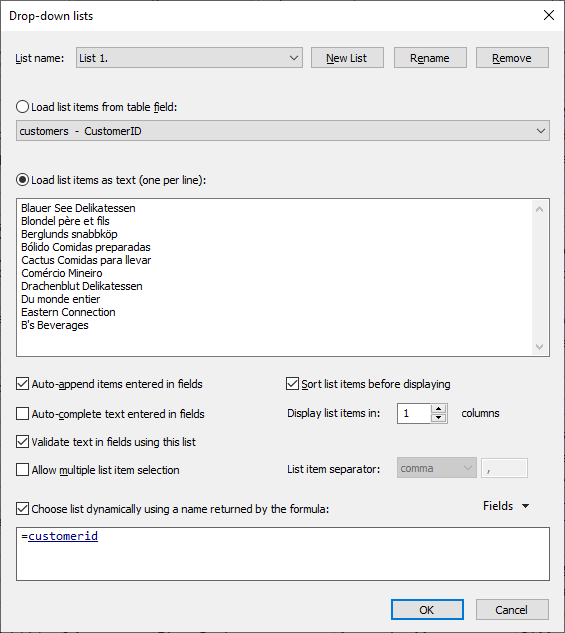In the new “Drop-down lists” dialog box the following two options have been added:
-
Validation
Choosing the “Validate entered text” option ensures that a given text will be accepted in the edited field only if it’s already on the list.
For more complicated text validation rules for a given field you should define validation formulas in the “Field Setup” dialog box. -
Choosing drop-down lists dynamically
In the “Choose list dynamically using a name returned by the formula” edit field you can specify a formula returning the table name that will overwrite the default one selected at the top of the dialog box.
For example, if you have a table with the “MusicGenre” and “Artist” fields, you can add:
(1) a drop down list to the latter,
(2) check this option and enter the following formula for that drop-down list:
=MusicGenre
(3) Then if you define a separate list for each music genre and name these lists accordingly, what you enter in the “MusicGenre” field will determine which drop-down list will be displayed when you start editing the “Artist” field in the same record.
If there is no strict relation between the list names and the “parent” field values, you can use a formula e.g. with nested IF() functions if there are a few cases or you can use a working table with the two fields and the vlookup_ex() to look-up which field value is linked to which list name.