New features in GS-Base 20.1:
- As GS-Base loads files to RAM, to enable processing data from CSV/text files of any size even for computers
with insufficient memory, you can now specify “Text File Input Filters” to limit the size of the loaded data.
Filters can use RegEx patters, the popular relations, ranges and fuzzy filters.
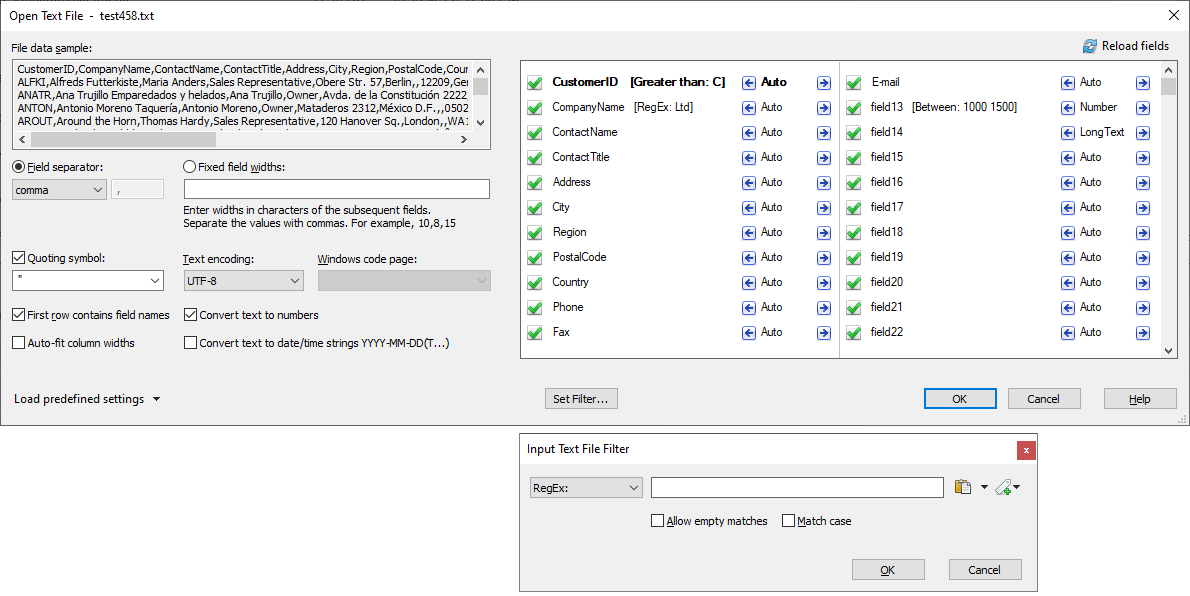
https://citadel5.com/help/gsbase/open_text_file.png
The File Progress dialog box showing the text file opening process show now also the number of rows
that were filtered and loaded (along with all other details, current & ETA times, bytes read and in file, percentage etc.).
- Fixed: A missing safety check/warning when the number of category columns in created pivot tables
exceeded the allowable maximum: 16384 - number of row columns - 2.
Tip: you can create up to 100 pivot tables for each table in the database file with up to 256 million rows each.
Once a pivot table is created, clicking the “Update” always applies to the current filtered record set.
If your current filtered pivot table category column has more unique values than the above ~16K limit: - Use Tools > Find Unique Values and Frequencies (disregard frequencies).
- Select a range of records within the above limit and use Tools > Show Current Selection to “find” the selection as the record set.
- Update the table.