New features in GS-Base 19.6:
- You can individually set field types when importing CSV/text files with up to 16,384 columns:
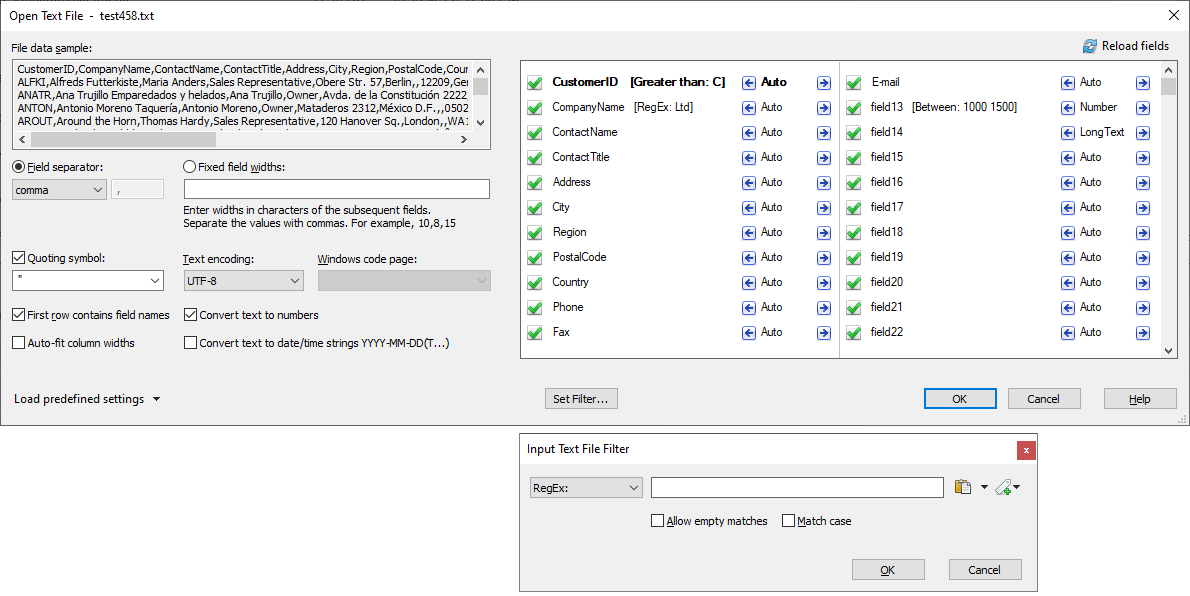
https://citadel5.com/help/gsbase/open_text_file.png
These settings override the auto-type detection that is performed
for the entire file to ensure that no data are truncated
or incompletely converted to numbers etc.
Overriding the default “convert to numbers” options can be
useful for example, to retain leading 0’s in some fields that
would be otherwise converted to numbers and still convert all
other required data to numbers.
- You can save LongText and Code fields directly in the CSV/text files.
The data in a such single saved field can be of any size, up to 4GB
and the file size can be virtually unlimited.